Today I decided to put a picture of myself in my blogger profile. Unfortunately the one I wanted to use had been innexplicably deleted. The only place that picture still existed was in MSN Messenger's list of recently used display pictures. So I fired up Mark Russinovich's brilliant tool filemon (systernals.com) and had a quick look at where these pictures were being retrieved from.

As illustrated, the images are being called from :
C:\Documents and Settings\USERNAME\Application Data\Microsoft\MSN Messenger\1385319040\UserTile
The files in that directory are as follows:
...
04/04/2006 01:31 AM 7,652 TFR2C4.dat
04/04/2006 01:12 PM 11,357 TFR2D9.dat
04/04/2006 04:16 PM 7,238 TFR2F0.dat
04/04/2006 04:17 PM 10,316 TFR2F2.dat
03/31/2006 04:46 PM 15,663 TFR38.dat
04/05/2006 02:28 PM 12,713 TFR48.dat
04/05/2006 02:29 PM 12,631 TFR4A.dat
03/31/2006 05:07 PM 16,388 TFR51.dat
03/31/2006 10:28 PM 17,312 TFR69.dat
04/29/2006 06:09 PM 20,672 TFRAA.dat
25 File(s) 369,659 bytes
2 Dir(s) 20,108,455,936 bytes free
There are 25 files in this directory 24 of which are in the format TFR[2]xx.dat where xx is a hexidecimal number, and 1 called map.dat. This corresponds nicely to the fact that there are 24 images in my display pics list. In hopes that these files might just be backups of the profile images, I run a strings analysis against them.
Strings v2.2
Copyright (C) 1999-2005 Mark Russinovich
Sysinternals - www.sysinternals.com
PNG
IHDR
IDATx
NRK-
#`v
rf8{
1Bf
...
Note the first recognizable ascii string in the file is PNG, which is a wellknown image format.
Renaming the file to image.png and opening it in a PNG compatible image viewer confirms that these ARE infact PNG files as it properly loads one of my profile pics.
In order to see what the nubmer 1385319040 represents, I search the registry for any reference to it:
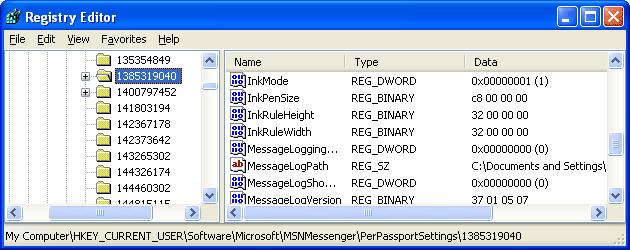
the string is found here:
HKEY_CURRENT_USER\Software\Microsoft\MSNMessenger\PerPassportSettings\1385319040
This path holds keys representing settings for my particular msn account. One of these keys, called "MessageLogPath" actually contains my msn username. This is useful. Using this information we can recover images.
We open regedit, navigate to:
HKEY_CURRENT_USER\Software\Microsoft\MSNMessenger\PerPassportSettings
and run a search for our msn name. If it locates our name within that path, we will have the number corresponding to our passport profile. We can then go to
C:\Documents and Settings\USERNAME\Application Data\Microsoft\MSN Messenger\thatnumbergoeshere\usertile
and start renaming tfr*.dat files to .png files, there appears to be no order to how they are displayed in msn.


2 comments:
If your using windows vista or 7, the URL for the pictures might instead be at the following:
"C:\Users\NAME\AppData\Local\Microsoft\
Messenger\YOUREMAILHERE\ObjectStore\UserTile"
~Dark Ninja
Fantastic site, I hadn't noticed yaisb.blogspot.com earlier in my searches!
Carry on the good work!
Post a Comment